Before we crack on understanding how to customize Open UI, I thought of sharing some useful tools that I use. As you might have realized by now that Open UI is all about Javascripts, Jqueries and CSS. You need really good editors/tools to manage your customization.
2) Editors to edit your JS, CSS, HTML files:
Any text editor like below would do. But I don't like both ;) See at the bottom which tool I love to use.
Notepad++
Textpad
3) You need the best browser to test your changes:
I prefer Google chrome - as it comes with plenty of uagent switchers. uagent switcher is especially useful if you want to test your Open UI and Open UI mobile customizations on various browsers and devices.
I use User-Agent Switcher (you need chrome to access this link). Using this, you can make your chrome act like any other browser - IE, Safari or Firefox OR as a tablet - iOS based device, android based device or windows phone etc.
See my browser in action showing Open UI Sales Mobile application in iPad mode:
Finally, not a hidden secrete - which tool I love the most?
I use Microsoft WebMatrix - a free, lightweight, cloud-connected web development tool - it has below features
1) Very nice editor - auto-fill for HTML, Javascript, Jquery and CSS files.
2) Beautiful integration with source control tool - GIT
Manage your whole public/enu folder as a project. You can create multiple versions of the whole folder structure - can easily revert back to a previous version if something gets broken.
4) comes with iPhone, iPad and windows phone emulator - free!
So, crack on with Microsoft WebMatrix. Set it up, download all the required extensions. Let me know if any questions. Shortly, I will post my first Hello World! blog on Open UI customization.
Till then, happy days!
Shiv
1) Version Control tool:
Since, you will be updating your Open UI related files quite often, it is essential that you have a good version control tool. There are plenty of good free tools available - but I prefer open source tool: git.
2) Editors to edit your JS, CSS, HTML files:
Any text editor like below would do. But I don't like both ;) See at the bottom which tool I love to use.
Notepad++
Textpad
3) You need the best browser to test your changes:
I prefer Google chrome - as it comes with plenty of uagent switchers. uagent switcher is especially useful if you want to test your Open UI and Open UI mobile customizations on various browsers and devices.
I use User-Agent Switcher (you need chrome to access this link). Using this, you can make your chrome act like any other browser - IE, Safari or Firefox OR as a tablet - iOS based device, android based device or windows phone etc.
See my browser in action showing Open UI Sales Mobile application in iPad mode:
Finally, not a hidden secrete - which tool I love the most?
I use Microsoft WebMatrix - a free, lightweight, cloud-connected web development tool - it has below features
1) Very nice editor - auto-fill for HTML, Javascript, Jquery and CSS files.
2) Beautiful integration with source control tool - GIT
Manage your whole public/enu folder as a project. You can create multiple versions of the whole folder structure - can easily revert back to a previous version if something gets broken.
4) comes with iPhone, iPad and windows phone emulator - free!
So, crack on with Microsoft WebMatrix. Set it up, download all the required extensions. Let me know if any questions. Shortly, I will post my first Hello World! blog on Open UI customization.
Till then, happy days!
Shiv
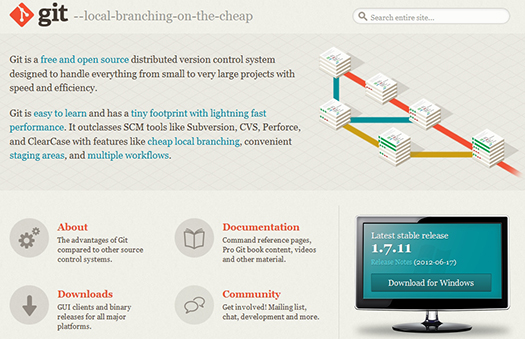


This comment has been removed by the author.
ReplyDeleteThank you so much very useful information.
ReplyDeleteFull Stack Training in Chennai | Certification | Online Training Course| Full Stack Training in Bangalore | Certification | Online Training Course | Full Stack Training in Hyderabad | Certification | Online Training Course | Full Stack Developer Training in Chennai | Mean Stack Developer Training in Chennai | Full Stack Training | Certification | Full Stack Online Training Course
Informative blog, knowledgeable content. Thanks for sharing with us.
ReplyDeleteUI Development Training in Hyderabad
RPA Training in Hyderabad
Python Full-stack Training in Hyderabad
Mean Full-stack Development Training in Hyderabad
Very useful blog, thank you!
ReplyDeleteA good option to consider is this
Python Full Stack Developer Coaching Center Hyderabad with affordable fees and placement assistance.