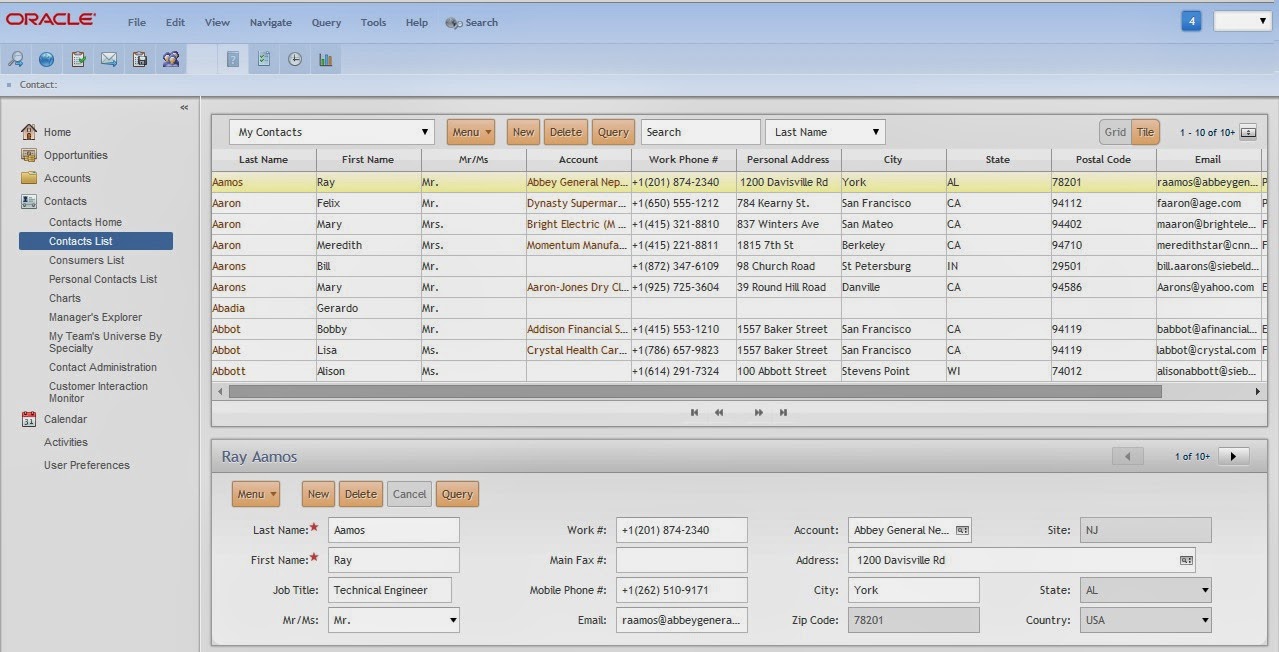So, you have decided to customize Open UI look and feel?
If you haven't read my previous blogs on enabling Open UI, here are the links:
Let's take a quick look at those. You can change the theme by navigating to Tools -->User Preferences --> Behavior and select values from drop-down for "Navigation Control" and "Theme" fields.
Theme 1: Tab - Gray Tab (similar to Siebel Hi - Gray colour theme)
Theme 2: Tab - Tangerine (similar to Siebel Hi - Tangerine colour theme)
Before we start customizing the look and feel for Open UI Siebel. It is essential to understand the Open UI Architecture and how it differs from traditional Siebel High Interactive framework.
If you haven't read my previous blogs on enabling Open UI, here are the links:
Customizing Open UI needs completely different skill sets. If you are Siebel expert having no knowledge on web design then you are starting at level 0. First thing you need is to understand below web design technologies:
HTML and HTML5
CSS and CSS3
Java Script
JQuery Framework
You can refer to below very useful blogs which give some directions as to where you can learn above technologies. Ok! spend couple of weeks on above and continue here
HTML and HTML5
CSS and CSS3
Java Script
JQuery Framework
You can refer to below very useful blogs which give some directions as to where you can learn above technologies. Ok! spend couple of weeks on above and continue here
Oracle has provided some default themes. Each theme refers to set of JavaScript and CSS files which provide different look and feel to your application.
Let's take a quick look at those. You can change the theme by navigating to Tools -->User Preferences --> Behavior and select values from drop-down for "Navigation Control" and "Theme" fields.
Theme 1: Tab - Gray Tab (similar to Siebel Hi - Gray colour theme)
Theme 2: Tab - Tangerine (similar to Siebel Hi - Tangerine colour theme)
Before we start customizing the look and feel for Open UI Siebel. It is essential to understand the Open UI Architecture and how it differs from traditional Siebel High Interactive framework.